Is it Safe to use Android Emulators ?
Yes it is only if you trust your source
One of the benefits of emulation is that it sandboxes things from your primary operating system, which is why virtual machines are often used for things like testing the security of an app. The only thing to be wary of is Android app files, or APKs, downloaded from sources that are outside either the Google Play Store or the Amazon Appstore. Just like installing these APKs on your smartphone carries a risk, so does if you install them inside an emulator.
Let us look at the top 5 android emulators of tech world
1. Bluestacks
2. Memu Play
3. Nox App Player
4. Remix OS
5. Genymotion
Let us Look all these in detail
1. Bluestacks
Bluestacks is one the top of list as it is the best in al recent years due to its optimiziation and best performance
Platforms : Windows , MacOS
BlueStacks Minimum System Requirements are:
- 2GB RAM
- 4GB HDD Space
- Intel Core 2 Duo or higher
- Direct X 9.0 or higher
- NET framework 3.5 SP3 or greater (Download .NET Framework)
Download : Bluestacks Latest Version
2. MemuPlay
MemuPlay is a new contestant in the feild of android emulators. Launched in 2015 , now its one of the best android emulators for gaming. One of the most important features of MeMu Android emulator is its support for both AMD and Nvidia chips. It also supports different Android versions like Android Jelly Bean, Kit Kat, and Lollipop. While MeMu advocates for high-performance gaming, the graphics performance is relatively poor. I saw textures and smoothness missing in comparison to other app players.
Platforms : Mac and windows
Minimum System Requirements:
- 2 cores x86/x86_64 Processor (Intel or AMD CPU)
- WinXP SP3 / Win7 / Win8 / Win10 (Not recommended to run on Server/Enterprise)
- Latest Windows DirectX 11 / Graphics driver with OpenGL 2.0
- Hardware Virtualization Technology (Intel VT-x/AMD-V) shall be enabled in BIOS
- 2GB of RAM (4GB for x64 system)
- 5GB of hard disk free space
Download : MemuPlay Latest Version
3. NOX PLAYER
Nox player actually targets the android gamers with its optimized performance and high graphics. The Nox Player allows you to map keys of keyboard, mouse, and gamepad. You can even assign keyboard keys for gestures, for instance, mapping shortcuts or for swiping right.Moreover, you can specify the CPU and RAM usage in the settings option to get the best gaming results. If rooting Android is your focus, Nox Player makes it easy to root the virtual device in under one minute.
Platforms : Windows and Mac
Minimum requirements:
- Dual Core AMD or Intel CPU
- 2Gb of RAM; Andy uses less than 1Gb while running apps
- At least 1.5Gb of free disk space
- GPU with OpenGL 2.1 support
Download :Nox Player Latest Version
4. Remix OS
Remix OS is nothing like other Android emulators out there. It is an entire Android OS that you can boot into. Unlike other emulators that can easily be on top of the Window, Remix OS needs to be installed on a separate partition.
Platforms : WIndows, Mac, Linux
Download : Remix OS Latest Version
5. GenyMotion
Genymotion is not your casual Android emulator for PC; it is only targeted at developers. The Android simulator lets you test apps on a variety of virtual devices with different versions of Android. The emulator is compatible with Android SDK and Android Studio. It even works on macOS and Linux. It will allow you to createmultiple virtual devices with the help of virtualbox
Platform : Windows , linux, Mac
Minimum System requirments
- OpenGL 2.0 capable video card, with an up-to-date driver. We recommend the use of one of the following minimum graphic chips: Intel HD Graphics 4000 (2012), Nvidia GeForce 500 Series (2011), ATI Radeon HD 6000 Series (2011);
- 64 bit CPU, with VT-x or AMD-V capability, enabled in BIOS settings;
- RAM memory: at least 2GB;
- Screen resolution greater than 1024 x 768 pixels;
- Free space on hard disk: at least 100MB.
Download : Genymotion Latest Version
Conclusion
The best one may vary according your needs. So Choose the emulator matching to your need. SO its only for now
Regards
Subscribe us


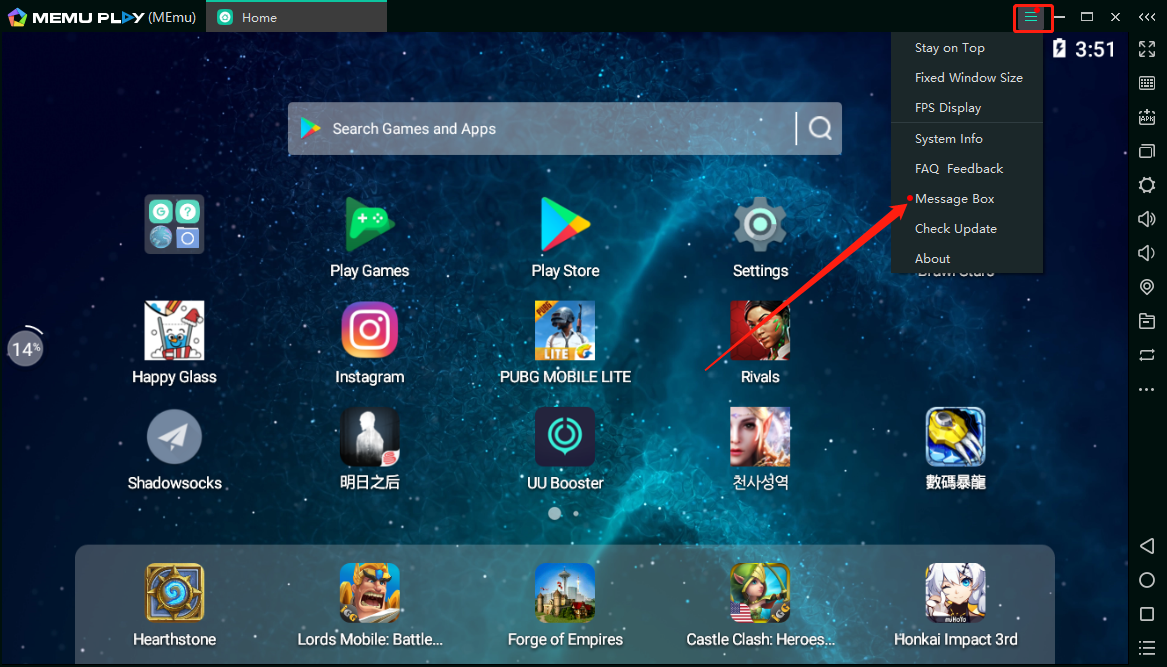








Interesting and amazing how your post is! It Is Useful and helpful for me That I like it very much, and I am looking forward to Hearing from your next.. android-emuladores.com
ReplyDelete